Drawing Parallelograms
Related Topics:
Lesson Plans and Worksheets for Grade 7
Lesson Plans and Worksheets for all Grades
More Lessons for Grade 7
Common Core For Grade 7
Examples, videos, and solutions to help Grade 7 students learn how to use a protractor, ruler, and setsquare to draw parallelograms based on given conditions.
New York State Common Core Math Grade 7, Module 6, Lesson 7
Lesson 7 Student Outcomes
- Students use a protractor, ruler, and setsquare to draw parallelograms based on given conditions.
Lesson 7 Summary
- Setsquares give us a means to draw parallel lines for the sides of parallelograms.
Lesson 7 Classwork
Opening (5 minutes)
A setsquare is a triangle with a right angle. It can be made out of plastic or out of paper. Have students create their own setsquares out of paper or cardstock.
Example 1
Use what you know about drawing parallel lines with a setsquare to draw rectangle with dimensions of your choice. State the steps you used to draw your rectangle, and compare those steps to those of a partner’s.
Example 2
Use what you know about drawing parallel lines with a setsquare to draw rectangle ABCD with AB = 3 cm and BC = 5 cm. Write a plan for the steps you will take to draw ABCD.
Example 3
Use a setsquare, ruler and protractor to draw parallelogram PQRS so that the measurement of ∠P = 50°, PQ = 5 cm, the measurement of ∠Q = 130°, and the altitude to PQ is 4 cm.
Exercise 1
Use a setsquare, ruler, and protractor to draw parallelogram DEFG so that the measurement of ∠D = 40°, DE = 6 cm, the measurement of ∠E = 140°, and the altitude to DE is 5 cm.
Example 4
Use a setsquare, ruler and protractor to draw rhombus ABCD so that the measurement of ∠A = 80°, the measurement of ∠B = 100°, and each side of the rhombus measures 5 cm.
Try out our new and fun Fraction Concoction Game.
Add and subtract fractions to make exciting fraction concoctions following a recipe. There are four levels of difficulty: Easy, medium, hard and insane. Practice the basics of fraction addition and subtraction or challenge yourself with the insane level.
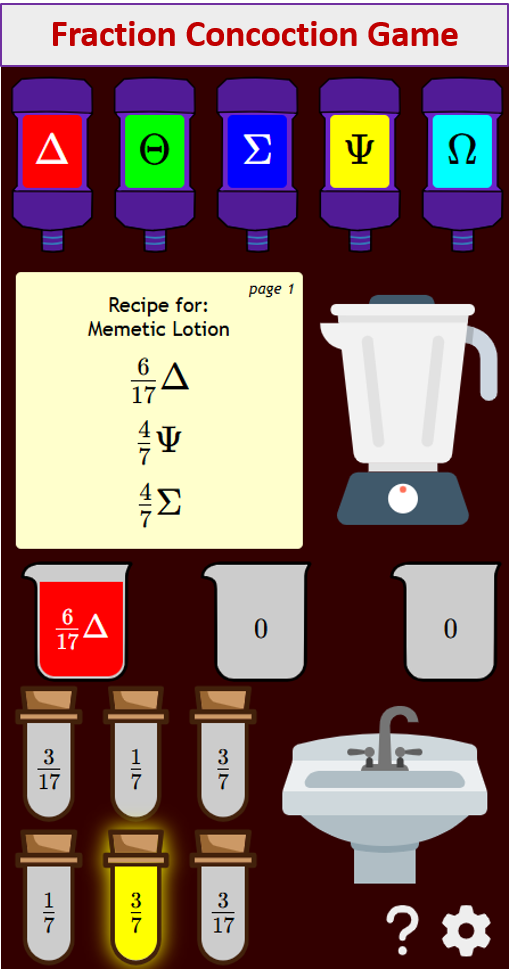
We welcome your feedback, comments and questions about this site or page. Please submit your feedback or enquiries via our Feedback page.